Delete my account
In this section, users will have the ability to delete their own accounts. This action renders them unable to access the system any further. It's important to note that this action is irreversible. Additionally, all contributions associated with the deleted account will be anonymized.
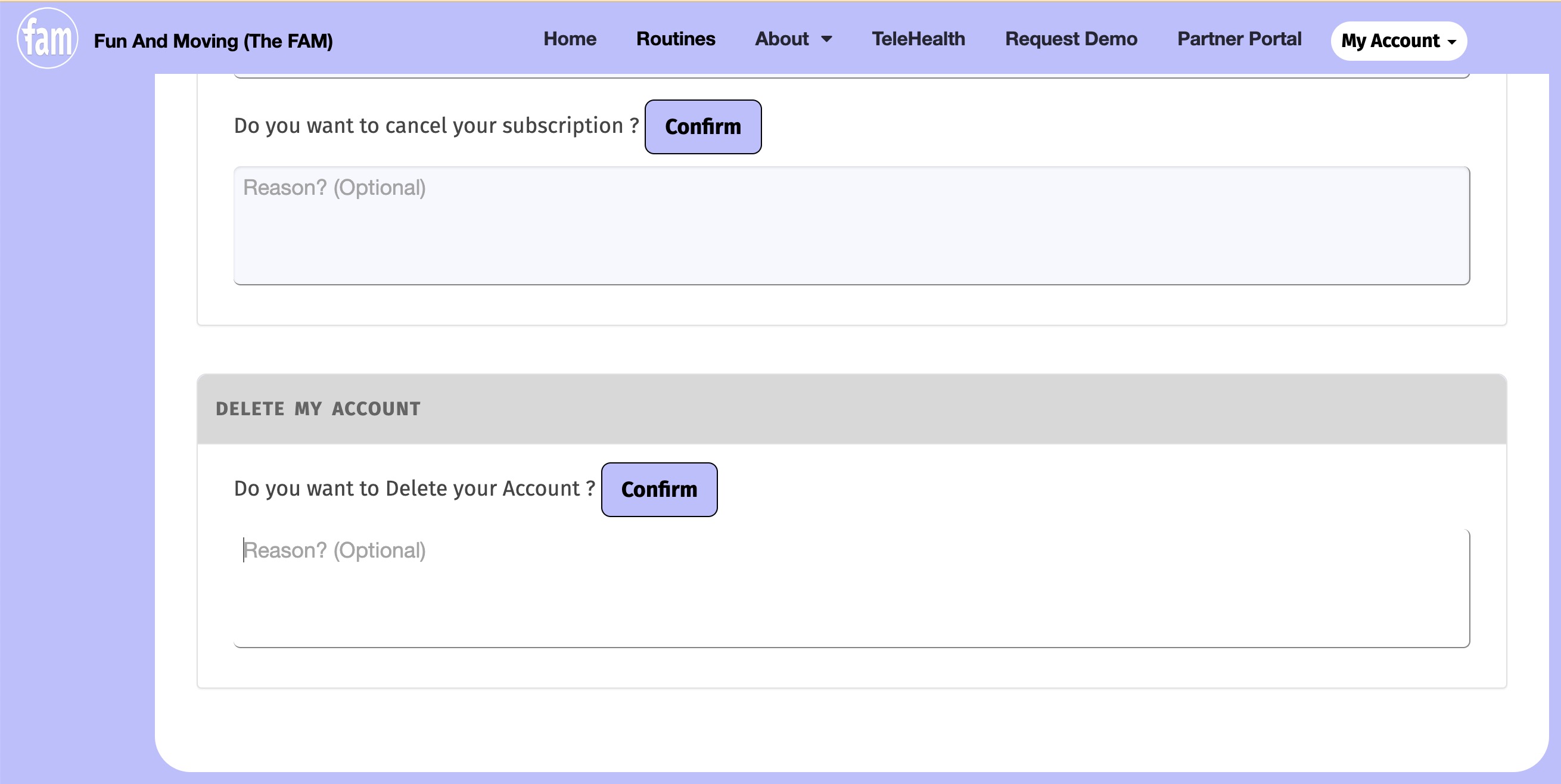
To delete the account:
- Sign in with your user acccount.
- Click in the my account menu in the header
- Click in "Account Details option"
- Click in "Billing Tabs Option "
- Go to "Delete My Account" Tab
- Optionally, User can provide a reason for the deletion
- Click in "Confirm Button"
- Click in "Yes, Delete it!"
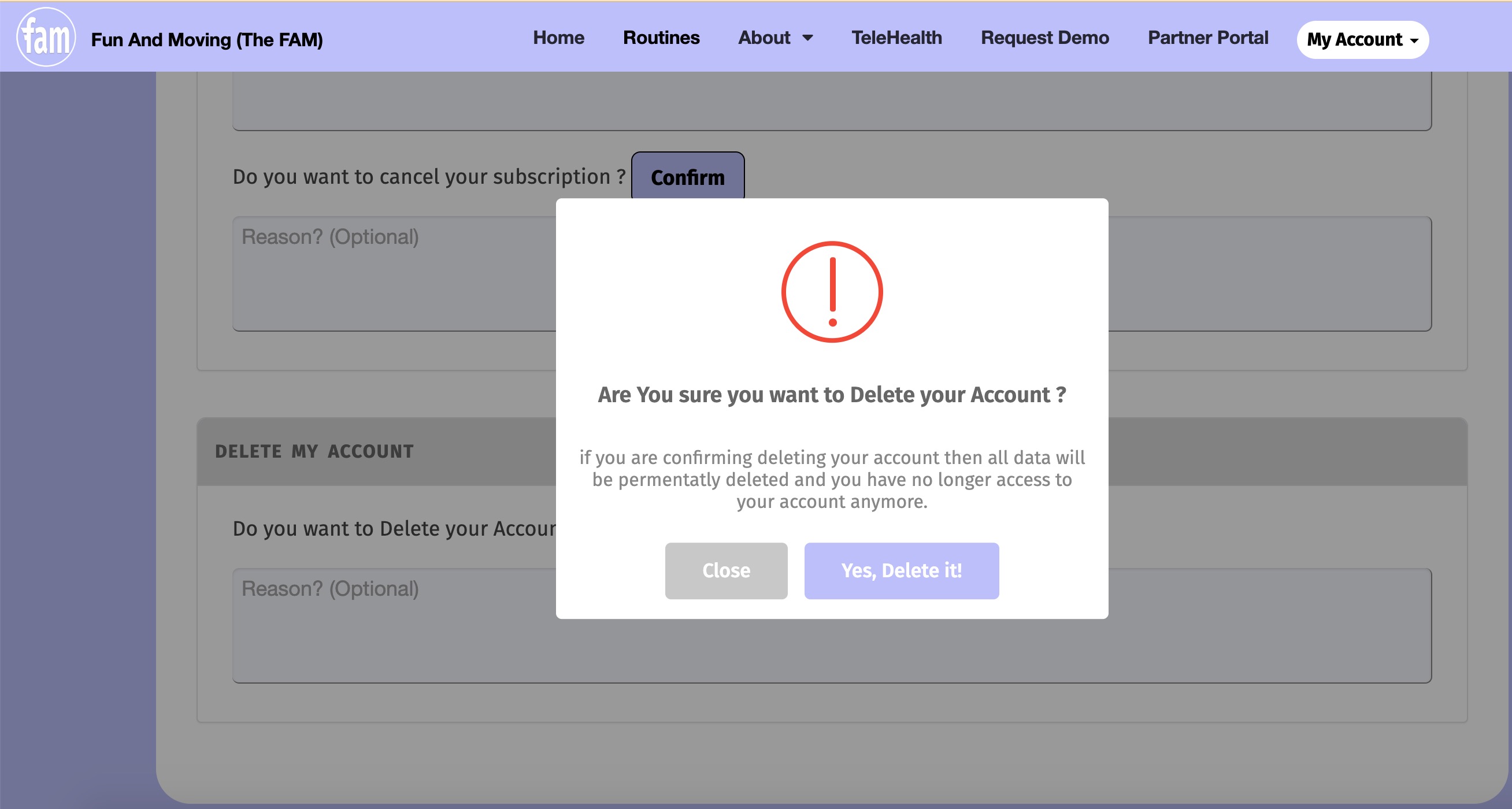
After the account has been deleted, All activities, including videos watched across all platforms, including apps, will be deleted. Additionally, all fitness data will be erased, and any active subscriptions will be deactivated.













